How to Create a Campaign Naming Convention That Scales (Step-by-Step Guide)
If you’ve ever searched for “Q4 email campaign” in your marketing platform and found 47 different variations—Q4-Email, q4_email_promo, Email-Q4-2024, 2024_Q4_email—you already know the problem.
Inconsistent campaign names create chaos:
- Analytics breakdowns fail because campaign names don’t match across platforms
- Team members waste time searching for campaigns with unknown naming patterns
- Reporting accuracy drops when you can’t aggregate campaigns reliably
- Stakeholder trust erodes when numbers don’t add up across dashboards
According to Google Analytics documentation, inconsistent UTM parameters and campaign naming are among the top causes of reporting discrepancies in digital marketing analytics.
A proper naming convention fixes this. But most companies get it wrong by either:
- Making it too complex (nobody follows it)
- Making it too simple (doesn’t capture enough context)
- Never documenting it (tribal knowledge that dies when someone leaves)
This guide shows you how to build a scalable, practical campaign naming convention using a proven 5-element framework. You’ll walk away with:
✓ A clear naming structure you can implement today ✓ Proven templates for different campaign types ✓ UTM parameter integration strategy ✓ A free tool to generate consistent names instantly
Let’s fix your campaign naming once and for all.
Why Campaign Naming Conventions Matter (More Than You Think)
Poor campaign naming costs you in three ways:
1. Reporting Accuracy
When campaign names are inconsistent, your analytics platforms can’t aggregate data correctly. A HubSpot analysis found that teams with inconsistent UTM parameters waste an average of 8 hours per month reconciling mismatched campaign data.
Example of the problem:
Campaign A: "LinkedIn-Webinar-Jan2025"
Campaign B: "jan_2025_webinar_linkedin"
Campaign C: "2025-01-Webinar-LI"These are the same campaign, but analytics platforms see them as three separate initiatives. Your webinar ROI report is now split across three rows, and your stakeholders question your numbers.
2. Team Productivity
According to research from the Content Marketing Institute, marketing teams lose 5-10 hours per week searching for assets, campaigns, and content due to poor naming and organization systems.
Without a clear convention:
- New team members can’t find past campaigns to reference
- Campaign audits take days instead of hours
- Cross-functional teams can’t self-serve campaign performance data
- Knowledge walks out the door when employees leave
3. Cross-Platform Tracking
Modern campaigns span multiple platforms: email, paid ads, social media, landing pages, CRM, analytics. When naming conventions differ across platforms, you can’t connect the dots.
What breaks:
- Email platform says campaign generated 500 clicks
- Google Analytics shows 200 sessions from that campaign
- CRM attributes 50 leads to a different campaign name variation
- Paid ads platform uses yet another naming pattern
The solution? A unified naming convention that works everywhere.
Our free Campaign Naming Convention Generator provides 7 pre-built templates for different campaign types, making it easy to create consistent names across your entire marketing organization:
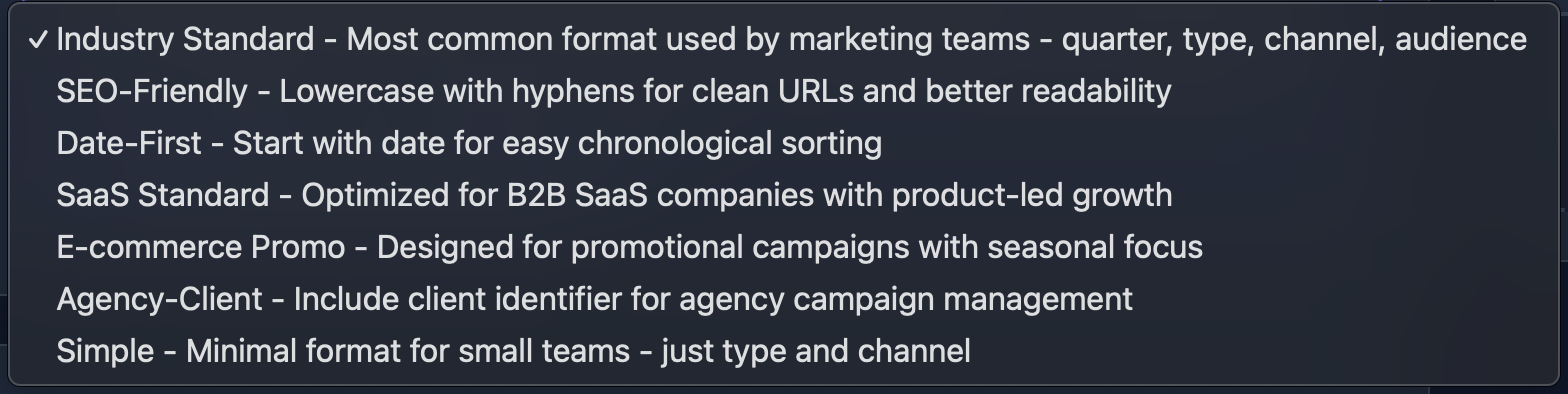
The 5-Element Framework for Scalable Campaign Names
A good naming convention balances specificity (enough detail to understand context) with simplicity (easy to remember and follow).
After analyzing hundreds of marketing teams, the optimal structure uses 5 core elements:
1. Channel (Where the campaign runs)
The platform or channel where you’re running the campaign.
Common values:
email— Email marketing campaignslinkedin— LinkedIn organic or paidgoogle— Google Ads (Search, Display, YouTube)facebook— Facebook/Instagram adstwitter— Twitter/X campaignsorganic— Organic social media postswebinar— Webinar promotionsevent— In-person or virtual eventspartner— Partner co-marketing campaigns
Why it matters: Your channel often determines budget source, audience reach, and performance benchmarks. Filtering campaigns by channel lets you compare performance within the same medium.
2. Campaign Type (What kind of campaign)
The format or type of marketing initiative.
Common values:
product-launch— New product or feature announcementslead-gen— Lead generation campaignsnurture— Email nurture sequenceswebinar— Webinar promotionevent— Event promotionretargeting— Retargeting adsawareness— Brand awareness campaignsconversion— Conversion-focused campaignsebook— Ebook or content download promotiondemo— Demo request campaigns
Why it matters: Campaign type determines your success metrics. A lead-gen campaign is measured by cost-per-lead, while awareness campaigns track reach and impressions.
3. Date (When it runs)
Time context for the campaign, usually year-month or year-quarter.
Format options:
2025-01— Year-month (most common)2025-Q1— Year-quarter (for longer campaigns)2025-W03— Year-week (for high-frequency campaigns)
Why it matters: Date sorting is critical for historical analysis and campaign planning. Using a consistent date format (YYYY-MM) ensures proper chronological sorting in spreadsheets and databases.
Pro Tip: Always use YYYY-MM format (not MM-YYYY or YYYY/MM). This ensures correct alphabetical and chronological sorting across all platforms.
4. Goal (What you want to achieve)
The primary business objective of the campaign.
Common values:
acquisition— New customer acquisitionretention— Customer retentionupsell— Upselling existing customersawareness— Brand or product awarenessengagement— Community or content engagementtrial— Free trial signupsdemo— Demo requestsdownload— Content downloads
Why it matters: Goal alignment ensures everyone knows what success looks like. It also helps you group campaigns by business objective, not just channel.
5. Audience (Who you’re targeting)
The target segment or persona.
Common values:
smb— Small and medium businessesenterprise— Enterprise companiesstartup— Startup companiesmarketer— Marketing professionalssales— Sales professionalsc-suite— C-level executiveshr— HR professionalsexisting— Existing customerschurned— Churned customers
Why it matters: Audience segmentation lets you compare performance across different customer segments and optimize messaging for each group.
How to Build Your Naming Convention (Step-by-Step)
Step 1: Choose Your Element Order
The most common pattern is:
{channel}_{type}_{date}_{goal}_{audience}Example:
linkedin_webinar_2025-01_leads_marketersThis reads naturally: “LinkedIn webinar in January 2025 for lead generation targeting marketers.”
Alternative patterns:
{date}_{channel}_{type}_{goal}_{audience}— Date-first for chronological sorting{channel}_{date}_{type}_{goal}_{audience}— Channel-first for platform-based analysis
Choose one pattern and stick with it across all campaigns.
Warning: Don’t mix patterns. Using email_2025-01_nurture for some campaigns and 2025-01_email_nurture for others defeats the purpose of a naming convention.
Step 2: Define Your Taxonomy
Create a standardized list of accepted values for each element.
Example taxonomy:
| Element | Accepted Values |
|---|---|
| Channel | email, linkedin, google, facebook, twitter, organic, webinar, event, partner |
| Type | product-launch, lead-gen, nurture, webinar, event, retargeting, awareness, conversion |
| Date | YYYY-MM format (e.g., 2025-01) |
| Goal | acquisition, retention, upsell, awareness, engagement, trial, demo, download |
| Audience | smb, enterprise, startup, marketer, sales, c-suite, hr, existing, churned |
Why standardization matters:
Without a controlled taxonomy, you’ll end up with variations:
linkedinvsLinkedInvsLIvslilead-genvsleadgenvslead_generationvsleads
Pick one spelling per value and document it.
Step 3: Set Formatting Rules
Establish clear formatting standards:
Separator: Use underscores (_) for consistency
- Why not hyphens? Hyphens are often used within element values (e.g.,
product-launch) - Why not spaces? Many platforms don’t handle spaces well in campaign names
Case: Use lowercase for everything
- Why? Mixed case creates inconsistencies (
LinkedInvslinkedinvsLINKEDIN) - Exception: If your platform forces title case, document it
Length: Aim for 40-60 characters
- Why? Most marketing platforms truncate campaign names after 60-80 characters
- How to shorten: Use abbreviations for longer values (e.g.,
prod-launchinstead ofproduct-launch)
Special characters: Avoid them
- No:
&,%,/,\,?,#,@ - Why? These break URLs, analytics tracking, and database imports
Step 4: Create Templates for Common Campaign Types
Most marketing teams run the same campaign types repeatedly. Create templates for each.
Here’s how a complete campaign name breaks down into its individual elements—each piece serves a specific purpose in organizing and tracking your campaigns:
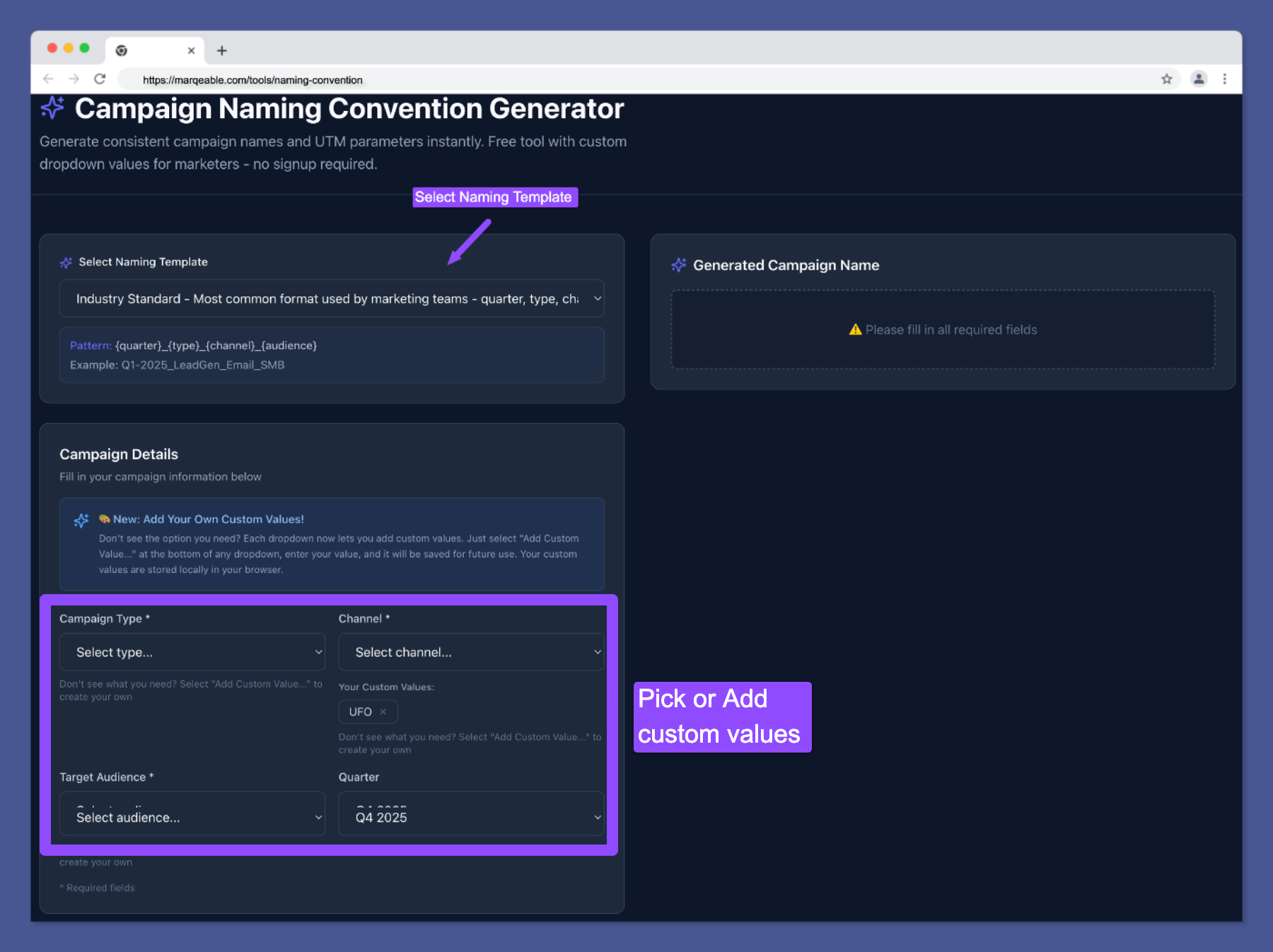
7 Proven Campaign Name Templates:
| Campaign Type | Template | Example |
|---|---|---|
| Email Nurture | email_nurture_{date}_{goal}_{audience} | email_nurture_2025-01_conversion_trial-users |
| Webinar Promotion | {channel}_webinar_{date}_leads_{audience} | linkedin_webinar_2025-02_leads_marketers |
| Product Launch | {channel}_product-launch_{date}_awareness_{audience} | email_product-launch_2025-03_awareness_all-customers |
| Paid Ads | {channel}_paid_{date}_{goal}_{audience} | google_paid_2025-01_acquisition_smb |
| Content Promotion | {channel}_content_{date}_engagement_{audience} | linkedin_content_2025-01_engagement_marketers |
| Event Promotion | {channel}_event_{date}_registration_{audience} | email_event_2025-04_registration_enterprise |
| Retargeting | {channel}_retargeting_{date}_conversion_{audience} | facebook_retargeting_2025-01_conversion_cart-abandoners |
Using the templates:
- Pick the template that matches your campaign type
- Fill in the bracketed
{values}from your taxonomy - Review for consistency before launching
Once you select a template and fill in your campaign details, the tool instantly generates a properly formatted campaign name that follows your convention perfectly:
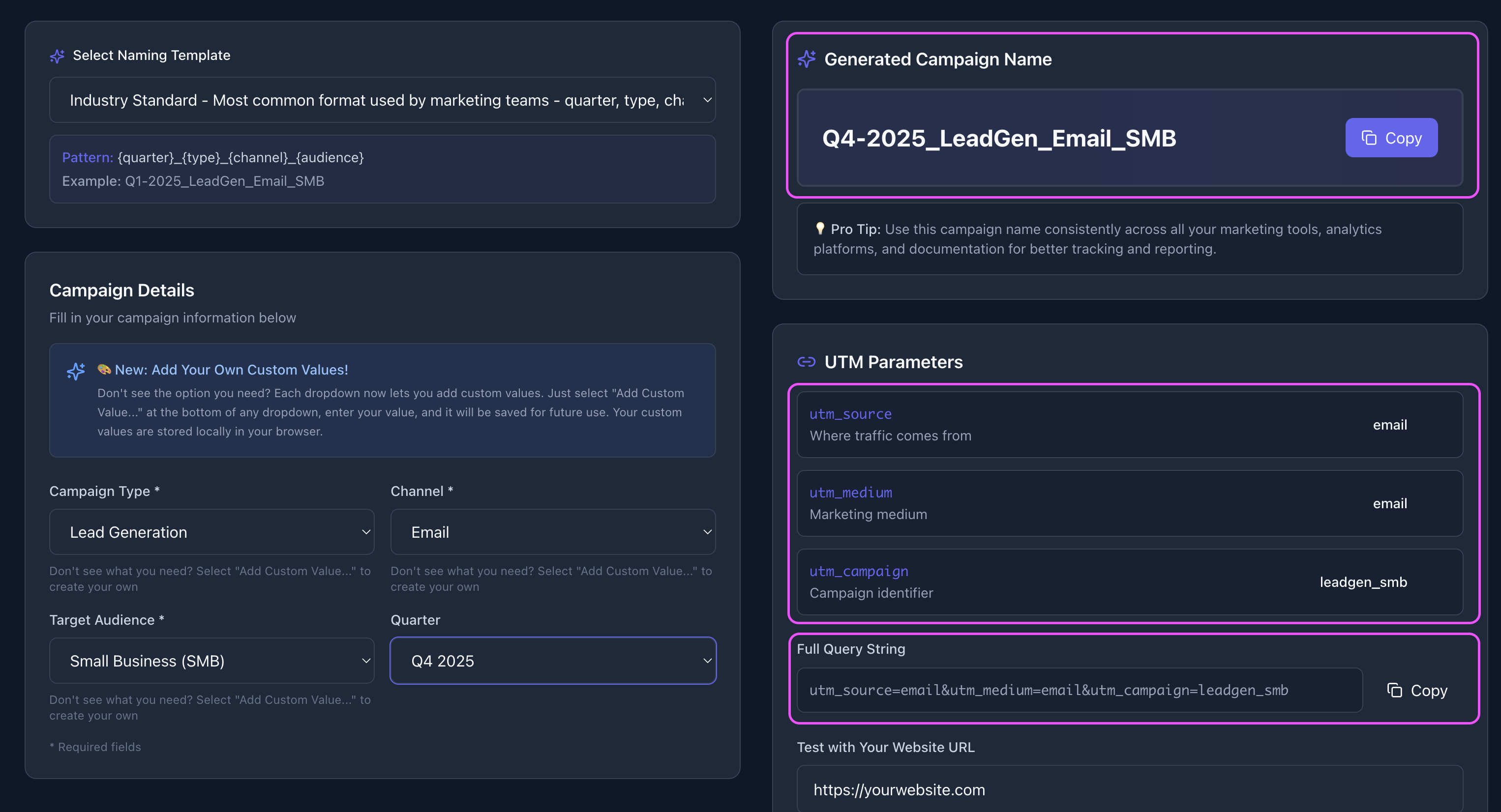
Step 5: Use a Campaign Naming Tool
Manual naming is error-prone. Even with templates, team members will:
- Misspell values
- Forget element order
- Use inconsistent separators
- Skip required elements
Solution: Use a campaign naming tool to enforce consistency.
Try our free Campaign Naming Convention Generator: 👉 marqeable.com/tools/naming-convention
How it works:
- Select your campaign template (Email Nurture, Webinar, Product Launch, etc.)
- Choose values from predefined dropdowns (no typos possible)
- Get a perfectly formatted campaign name instantly
- Copy the name and matching UTM parameters
- Share with your team for consistent usage
Benefits:
- ✅ Enforces your taxonomy (no variations)
- ✅ Prevents formatting errors (correct separators, case, length)
- ✅ Generates matching UTM parameters automatically
- ✅ Provides shareable templates for team-wide adoption
- ✅ Free, no signup required
Integrating UTM Parameters with Your Naming Convention
Campaign names and UTM parameters serve different purposes, but they should work together.
Campaign names: Internal organization and platform-specific tracking UTM parameters: Cross-platform analytics tracking in Google Analytics and other web analytics tools
The Problem with Disconnected Systems
Many teams create campaign names in email platforms, then manually create different UTM parameters for tracking links. This creates two sources of truth:
Email platform: email_nurture_2025-01_conversion_trial-users
UTM campaign: jan_email_campaign
When these don’t match, you can’t connect email performance to website analytics.
The Solution: Map Campaign Name Elements to UTM Parameters
Use a consistent mapping between your naming convention elements and UTM parameters.
Standard UTM parameters:
utm_source— Where traffic comes from (e.g., linkedin, google, email)utm_medium— Type of traffic (e.g., paid, organic, email, social)utm_campaign— Specific campaign identifierutm_content— Differentiates similar content (optional)utm_term— Paid search keywords (optional)
Recommended mapping:
| Campaign Name Element | UTM Parameter | Example Value |
|---|---|---|
| Channel | utm_source | linkedin |
| Type | utm_medium | webinar |
| Full Campaign Name | utm_campaign | linkedin_webinar_2025-01_leads_marketers |
| Audience | utm_content (optional) | marketers |
Example:
Campaign name:
linkedin_webinar_2025-01_leads_marketers
Generated URL:
https://yoursite.com/webinar-registration?utm_source=linkedin&utm_medium=webinar&utm_campaign=linkedin_webinar_2025-01_leads_marketers&utm_content=marketersBenefits:
- Source tracking —
utm_source=linkedinshows traffic origin - Medium tracking —
utm_medium=webinargroups all webinar campaigns - Campaign tracking — Full campaign name maintains specificity
- Audience tracking —
utm_content=marketersenables segment analysis
The tool automatically generates matching UTM parameters based on your campaign name, ensuring your internal naming and analytics tracking stay perfectly synchronized:

Pro Tip: Use our free Campaign Naming Convention Generator to automatically create matching UTM parameters when you generate a campaign name. No manual work, zero errors.
Google Analytics 4 (GA4) Considerations
GA4 handles campaign tracking differently than Universal Analytics. According to Google’s GA4 documentation, campaign parameters are now processed as follows:
Key changes:
- Case sensitivity: GA4 treats
LinkedInandlinkedinas different sources - Session attribution: Campaign parameters persist through the entire session
- Cross-domain tracking: Requires additional configuration for UTM parameter preservation
Best practices for GA4:
- Use lowercase for all UTM values (avoid case sensitivity issues)
- Keep campaign names under 100 characters (GA4 truncates at 100)
- Use consistent separators (underscores recommended)
- Test UTM links before launching campaigns
7 Common Naming Convention Mistakes (And How to Avoid Them)
1. Too Many Elements
Mistake:
linkedin_paid_carousel_webinar_2025-01-15_lead-gen_b2b_marketers_north-america_englishProblem: 9 elements, 90+ characters, impossible to remember.
Fix: Stick to 5 core elements. If you need more specificity, use campaign tags or custom fields in your marketing platform.
2. Inconsistent Separators
Mistake:
email-nurture_2025.01/leads-marketersProblem: Mixing hyphens, underscores, and slashes creates parsing errors.
Fix: Use underscores (_) between elements, hyphens (-) within elements if needed.
3. No Date Standardization
Mistake:
Campaign A: linkedin_webinar_jan2025
Campaign B: linkedin_webinar_2025-01
Campaign C: linkedin_webinar_012025Problem: Can’t sort chronologically, can’t aggregate by month/quarter.
Fix: Always use YYYY-MM format (e.g., 2025-01).
4. Spelling Variations
Mistake:
linkedin vs LinkedIn vs LI vs li
lead-gen vs leadgen vs lead_generationProblem: Analytics platforms see these as different values.
Fix: Create a taxonomy document with accepted spellings. Use a tool that enforces the list.
5. Missing Elements
Mistake:
email_2025-01_marketersProblem: Missing campaign type and goal. Can’t filter by campaign type or business objective.
Fix: Require all 5 elements for every campaign. Use a template or tool that validates completeness.
6. Platform-Specific Abbreviations
Mistake:
LI_SP_CPM_2025_Q1Problem: Only the person who created it knows what it means. New team members can’t decode it.
Fix: Use full words or widely understood abbreviations. Document all abbreviations.
7. No Documentation
Mistake: Tribal knowledge that lives in one person’s head.
Problem: When that person leaves, the convention dies or gets reinvented incorrectly.
Fix: Create a one-page documentation with:
- Element definitions and accepted values
- Template examples for common campaign types
- Link to campaign naming tool
- Contact person for questions
How to Roll Out Your Naming Convention Across Your Team
Phase 1: Document Your Convention
Create a single-page reference document with:
1. Naming Structure:
{channel}_{type}_{date}_{goal}_{audience}2. Accepted Values Table:
| Element | Values |
|---|---|
| Channel | email, linkedin, google, facebook, twitter, organic, webinar, event, partner |
| Type | product-launch, lead-gen, nurture, webinar, event, retargeting, awareness, conversion |
| Goal | acquisition, retention, upsell, awareness, engagement, trial, demo, download |
| Audience | smb, enterprise, startup, marketer, sales, c-suite, hr, existing, churned |
3. Examples for Each Campaign Type:
- Email nurture:
email_nurture_2025-01_conversion_trial-users - Webinar:
linkedin_webinar_2025-02_leads_marketers - Product launch:
email_product-launch_2025-03_awareness_all-customers
4. Link to Campaign Naming Tool: marqeable.com/tools/naming-convention
Phase 2: Train Your Team
Host a 30-minute training session covering:
- Why naming conventions matter (5 minutes)
- The 5-element framework (10 minutes)
- Live demo of the campaign naming tool (10 minutes)
- Q&A and edge cases (5 minutes)
Provide:
- One-page quick reference guide
- Bookmark to campaign naming tool
- Slack channel or contact for questions
Phase 3: Enforce at Campaign Creation
Make it impossible to create incorrectly named campaigns:
- Update campaign creation workflows — Add naming convention step before campaign launch
- Use the campaign naming tool — Generate names through the tool, not manually
- Set up platform templates — Pre-configure campaign templates in email/ads platforms
- Create approval process — Require naming review before campaigns go live
Example workflow:
1. Marketer plans campaign
2. Uses the campaign naming tool to generate campaign name
3. Creates campaign in platform using generated name
4. Manager reviews campaign (including name) before approval
5. Campaign launchesPhase 4: Audit and Clean Up Legacy Campaigns
Step 1: Export all campaign names from your marketing platforms
Step 2: Identify naming patterns and inconsistencies
- How many different formats are in use?
- Which campaigns can be renamed retroactively?
- Which campaigns should be archived?
Step 3: Rename active campaigns to follow the new convention
Step 4: Archive old campaigns that can’t be renamed
Step 5: Document any exceptions (e.g., campaigns that must keep original names for legal reasons)
Warning: Renaming campaigns in some platforms (like Google Ads) will reset historical data associations. Check platform documentation before renaming active campaigns.
Phase 5: Monitor Adoption
Track these metrics monthly:
- % of new campaigns following the naming convention
- Average time to create campaign names (should decrease)
- Number of naming-related questions in support channels (should decrease)
- Reporting accuracy improvements (fewer discrepancies)
Goal: 95%+ compliance within 3 months
Advanced Tips for Scaling Your Convention
1. Add Optional Modifiers
For teams running high volumes of campaigns, add optional modifiers:
Format:
{channel}_{type}_{date}_{goal}_{audience}_{modifier}Example modifiers:
v1,v2,v3— Version testingus,uk,eu— Geographic regionsen,es,fr— Language variantsrelaunch— Re-running a past campaign
Example:
email_nurture_2025-01_conversion_trial-users_v2
linkedin_webinar_2025-02_leads_marketers_usWarning: Only add modifiers if you genuinely need them. More elements = more complexity.
2. Create Platform-Specific Variations
Some platforms have character limits or special requirements. Create abbreviated versions:
Full campaign name (internal):
linkedin_webinar_2025-01_leads_marketersAbbreviated (for platforms with character limits):
li_webinar_2501_leadsKeep a mapping table so you can connect abbreviated names back to full names.
3. Integrate with Marketing Automation
Modern marketing automation platforms (HubSpot, Marketo, Pardot) allow custom fields and workflows.
Automation ideas:
- Auto-populate campaign names based on form selections
- Validate campaign names against your taxonomy on save
- Generate UTM parameters automatically when campaign name is entered
- Alert marketers if campaign name doesn’t match the pattern
4. Use Campaign IDs for Long-Term Stability
Campaign names are human-readable but can change. For long-term tracking, assign unique campaign IDs.
Example:
Campaign Name: linkedin_webinar_2025-01_leads_marketers
Campaign ID: CAMP-2025-0042Benefits:
- If you rename a campaign, the ID stays the same
- Database relationships use IDs, not names
- Historical reporting remains accurate even if naming convention evolves
5. Share and Collaborate with Your Team
Once you’ve generated your campaign names and established your convention, share the templates with your team to ensure everyone follows the same standards:
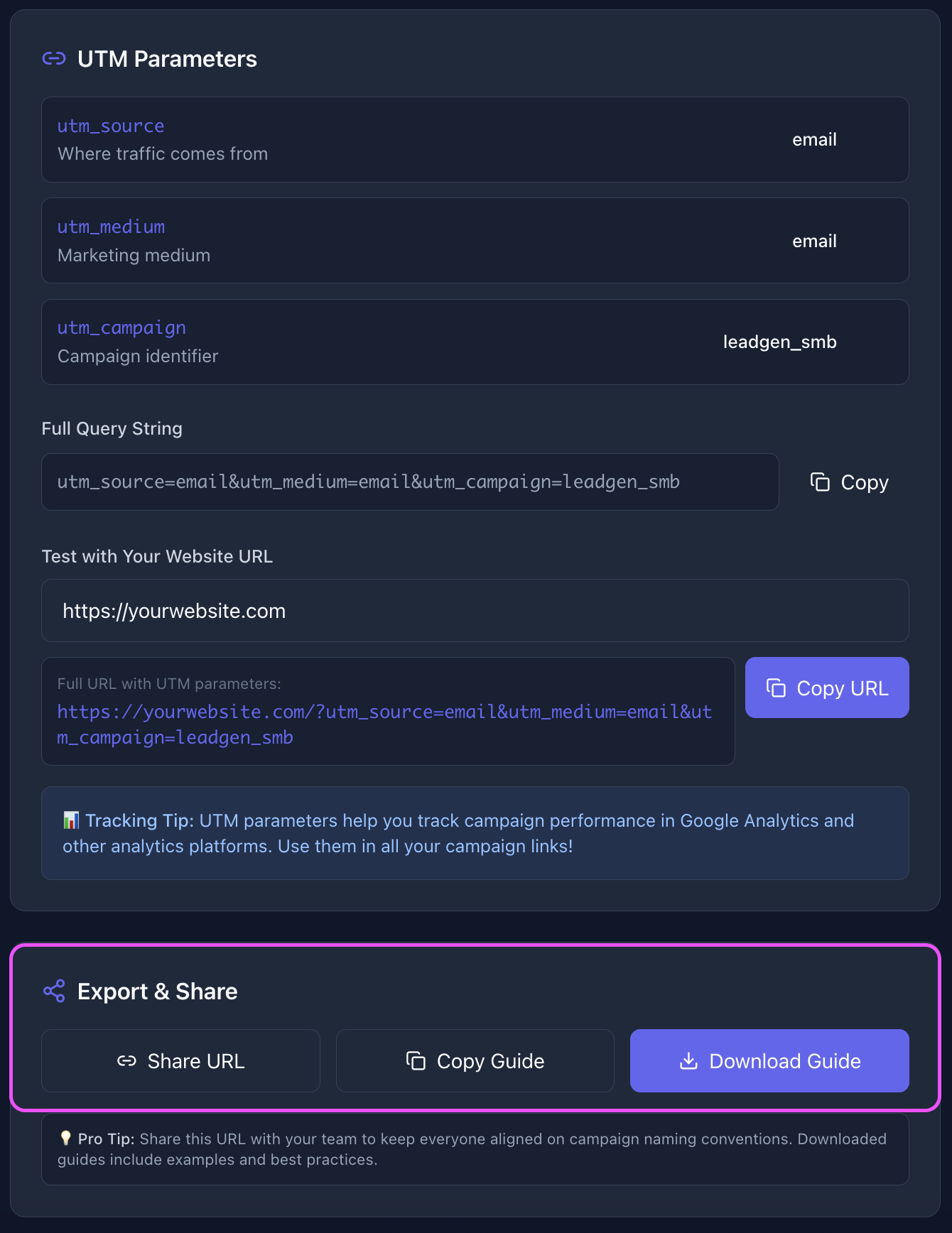
Free Campaign Naming Convention Generator
Stop creating campaign names manually. Use our free tool to generate consistent, properly formatted campaign names in seconds.
Features: ✓ 7 proven campaign templates (Email, Webinar, Product Launch, Paid Ads, Content, Events, Retargeting) ✓ Predefined dropdown values (no typos, no variations) ✓ Auto-generated UTM parameters ✓ Copy-to-clipboard functionality ✓ Shareable with your team ✓ No signup required
Try it now: 👉 marqeable.com/tools/naming-convention
How to use it:
Pick a Template
Select from 7 proven campaign types based on your marketing initiative.
Fill in Details
Choose values from dropdowns for channel, date, goal, and audience. No typing = no errors.
Get Your Campaign Name
Instantly see your properly formatted campaign name and matching UTM parameters.
Copy and Use
One click to copy the campaign name and UTM parameters to your clipboard. Paste into your marketing platform and launch.
Conclusion: Start Naming Campaigns Consistently Today
Poor campaign naming is a silent productivity killer. It fragments your analytics, wastes your team’s time, and erodes stakeholder trust in your reporting.
But the fix is straightforward:
1. Adopt the 5-element framework:
{channel}_{type}_{date}_{goal}_{audience}
2. Define your taxonomy: Create a controlled list of accepted values for each element
3. Use templates: Pick from 7 proven templates for common campaign types
4. Integrate UTM parameters: Map campaign name elements to UTM parameters for unified tracking
5. Use automation: Use our free Campaign Naming Convention Generator to enforce consistency across your team
Start here:
👉 Try the free tool: marqeable.com/tools/naming-convention 👉 Download the one-page template guide (included in the tool) 👉 Share with your team and start generating consistent campaign names today
Your future self—and your analytics dashboards—will thank you.
Frequently Asked Questions
Q: Can I customize the naming convention to fit my company’s needs?
Yes. The 5-element framework is a starting point. You can:
- Add or remove elements based on your needs
- Define your own taxonomy values
- Create custom templates for your campaign types
Just maintain consistency once you choose your structure.
Q: What if my campaign spans multiple channels?
For multi-channel campaigns, create separate campaign names for each channel with a shared identifier:
email_product-launch_2025-03_awareness_all-customers_spring-release
linkedin_product-launch_2025-03_awareness_all-customers_spring-release
google_product-launch_2025-03_awareness_all-customers_spring-releaseThe spring-release modifier links them, while each has its own channel prefix.
Q: How do I handle A/B tests or variations?
Add a version modifier:
email_nurture_2025-01_conversion_trial-users_v1
email_nurture_2025-01_conversion_trial-users_v2Or use utm_content parameter to differentiate:
utm_content=v1
utm_content=v2Q: Should I rename old campaigns to follow the new convention?
Only if:
- The campaigns are still active
- Your platform allows renaming without losing historical data
- The effort is worth the consistency gain
For closed campaigns, document the naming discrepancy and move forward with the new convention.
Q: What if my team doesn’t follow the convention?
Make it easier to follow than to ignore:
- Use the campaign naming tool to remove manual effort
- Add campaign name validation to your workflow
- Include naming compliance in campaign approval process
- Celebrate and share examples of good naming
Q: How often should I update my naming convention?
Review annually or when:
- You launch new marketing channels
- Your business model significantly changes
- You acquire another company and need to merge conventions
- Team feedback indicates the current convention isn’t working
Avoid changing too frequently—consistency is the goal.
Ready to fix your campaign naming once and for all?
👉 Start with our free tool: marqeable.com/tools/naming-convention
Generate your first properly formatted campaign name in 60 seconds.
